How to lasercut a logo
A shout-out to my Olin buddies, since a lot of you have played with laser cutters more than I have. For background, here's the Fedora symbol...

Now here's where the laser cutters come in. Simon Wesp is a technically-minded Fedora contributor from Germany.
"I love the fedora logo and I thought I can laser the logo on little stainless steel plates: WNr. 1.4301 (X5CrNi18-10), AISI 304 (V2A), material thickness between 5 and 15 mm, extra fine polished, for a noble look." --Simon
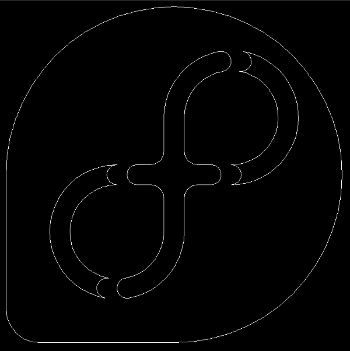
In order to keep the middle bits from dropping out of the steel plate, the spacing between "holes" has to be at least equal to the thickness of the material being cut. This leads to a distortion of the mark, which is probably not the happiest thing according to the usage guidelines. Here's the best response I had for Simon's post to the Design list:
A thought - I don't know what model laser machine you have, but the ones I've seen do both engraving and cutting. Could you engrave the "infinity" part and cut out the "f-cross" part? That would keep the aspect ratio intact. Another technique I've seen done involves creating slits for shading...
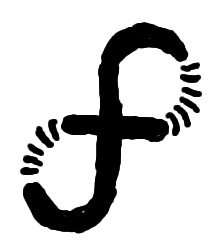
Then again, what do I know about laser cutting and/or design guidelines? How would you do this on a laser cutter?
